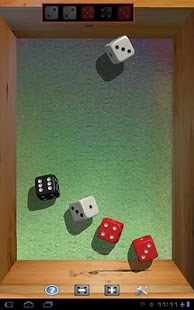Pop Dice 1.1.2
Free Version
Publisher Description
The action in Pop Dice is governed by true physics and rendered in a dynamic 3D environment. The dice react to movement of your device, so they can be tilted, lifted, stacked, flung or just plain rattled around.
Rolls are triggered simply by pressing the screen, yielding an effect similar to the memorable "Pop-O-Matic" device of the Trouble board game.
There are currently two game modes that may be selected. First, the free roll game allows up to six dice to be played however you wish. Red, white and black six-sided dice are currently available along with a dice locking feature; perfect for games like Farkle and Buck Dice.
The folk game of Yacht is now also available. Full game rules and scorecard are provided and may be used for a solitaire game or up to four players.
Pop Dice looks amazing on tablets, but was designed to work equally well across many devices including phones.
About Pop Dice
Pop Dice is a free app for Android published in the Arcade list of apps, part of Games & Entertainment.
The company that develops Pop Dice is Fizz-X Fun. The latest version released by its developer is 1.1.2. This app was rated by 1 users of our site and has an average rating of 4.0.
To install Pop Dice on your Android device, just click the green Continue To App button above to start the installation process. The app is listed on our website since 2011-08-05 and was downloaded 5 times. We have already checked if the download link is safe, however for your own protection we recommend that you scan the downloaded app with your antivirus. Your antivirus may detect the Pop Dice as malware as malware if the download link to com.fizzxfun.games.popdice is broken.
How to install Pop Dice on your Android device:
- Click on the Continue To App button on our website. This will redirect you to Google Play.
- Once the Pop Dice is shown in the Google Play listing of your Android device, you can start its download and installation. Tap on the Install button located below the search bar and to the right of the app icon.
- A pop-up window with the permissions required by Pop Dice will be shown. Click on Accept to continue the process.
- Pop Dice will be downloaded onto your device, displaying a progress. Once the download completes, the installation will start and you'll get a notification after the installation is finished.